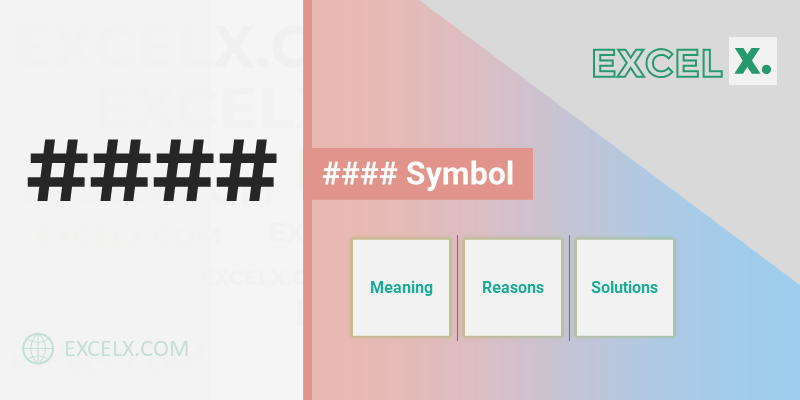
#### in Excel means, the cell is not wide enough to display all the content in a it. Series of hashtags sometimes indicate a time and date formatted cell contains a negative value.
In this topic:
Possible Reasons of Showing #### error in Excel
You will see a #### in Excel sheet when a cell is too narrow to fit the entire content in a cell. Here are the list of reasons that a cell displaying #### error.
- Entering a large information in a single Cell and it is not wide enough to fit the content
- You have copy the data from other file and pasted in a sheet and a column is too narrow to display the cell contents
- You have enter a negative value and the Cell is formatted as Date or Time
- Formula in a cell resolving to the negative number and the Cell is formatted as Date or Time
How to fix #### error in Excel
in Excel is not really an error in most cases. You can simply increase the column width so that the content fits in the cells. Here are the list of solutions to fix the #### issue in Excel.
- Increase the column width and make the column wide enough to fit the content in the Cells
- Double click on the Column to auto fit
- Shrink the Cells to fit the information
- Merge the cells to show the all content of the Cell
- Make sure that you have not entering negative values if Range of cells formatted as Date/Time
- Handle the formulas for possible negative values when the format is Date and Time