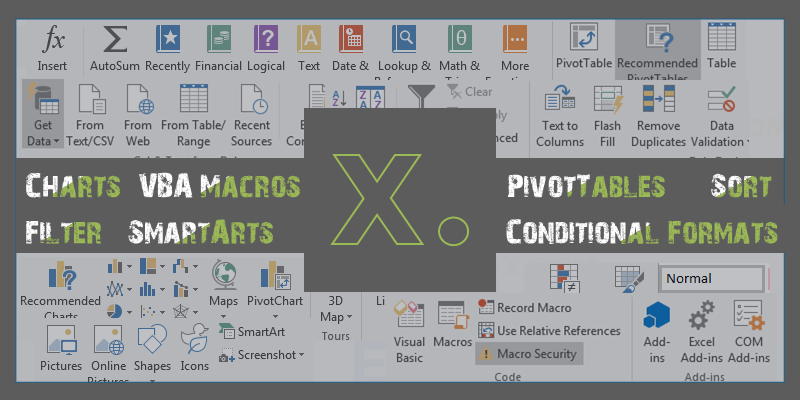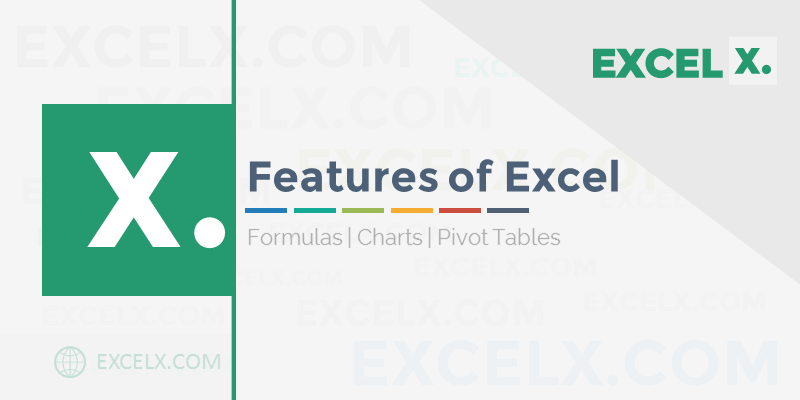
Features of Excel made the Excel as most widely using application. Excel is the very popular application because of its wide range of features and powerful tools. Microsoft added many features in each release of Excel 2007, 2010, 2013, 2016 and Office Online 365. Here are the main features of the Microsoft Excel.
Main Features of Excel
We can divide the Main features of the Excel into Graphical, Data Base and Functional Features:
Graphical Features of Excel
Excel have verity of the graphical features to represent the data in Charts and pictorial format.
- Charts: We can use charts to represent the data in rich visualized graphical representation.
- Shapes: We can create verity of shapes to represent the data in shapes and info-graphics. We can draw any shape with the free form feature in Excel.
- SmartArts: We can use the SmartArts to align the data in a creative designs and visually communicate the information.
- Clip Arts: We can add the ready to use clip arts to convey our message in pictorial representation.
- Pictures: We can insert any image to enhance the objects. Example backgrounds of Worksheets, Shapes and Charts.
Data Base Features of Excel
Excel can be used as data base and perform of verity of data operations.
- PivotTables: We can use the Summarize the data and create powerful cross tables.
- Slicers: Slicers are introduced in Excel 2010, this will helps us to connect the multiple pivot tables and filter the data with buttons.
- Tables. We can create the tables in the data in records and fields format. This will be helpful to quickly perform further analysis.
- Sparklines: Introduced in Excel 2010, we can insert the light weight charts into the cells.
- Database: We can use Excel as Data base to store the 1 million records. We can connect to verity of the data bases and import the data into Excel.
- Sorting: We can sort the data in Excel. We can sort Ascending or Descending with on or more columns.
- Filtering: We can Filter the data in Excel. We can set verity of the options to filter with required options. Excel has the Advanced Filtering option to perform the more complex filters.
- Data validations: Data Validation Feature helps to restrict the cell to accept certain type of the data. We can also provide the drop-down to choose from the pre-defined list.
- Grouping: We can group the rows and columns with parent and child records.
Functional Features of Excel
Excel Tools and Functions will help to perform powerful calculations and enhance the Excel Application Features.
- Functions: There are more than 300 built-in formulas to use in the Excel Cells. Verity of the formulas (Text, Date, String, Maths,etc) will help to perform verity of calculations.
- VBA Macros: Excel comes with VBA Programming. We can use Macros feature to automate the repetitive tasks.
- Add-ins: We can develop the Excel Add-ins with VBA or .NET to enhance the Excel Functionality.
- Hyperlinks: We can add hyperlinks in the Excel to quickly navigate the different parts of the Excel Workbook.
- Conditional Format: We can format the data based on certain conditions. This helps to highlight the significant data range.
- SpellCheck: Built-in spell check feature helps us to avoid the spelling and grammatical errors in the data.
- Protection: Excel provides Workbook, Worksheet and VBA Protection options.
- Excel Provides, verity of the Add-ins for Data analysis and ETL process.
We can use Excel for wide range of applications. Here are the uses of MS Excel.. Excel has introduced ribbon menu in Office 2007 and added verity of the features in each release:
Features of Excel 2007
The main new feature in Excel 2007 is Excel Ribbon Menu. And many more useful features:
- Ribbon Menu: Excel introduced ribbon menu in 2007, the look and feel of the Excel is more modern
- Open XML: Introduced Open XML File structure
- More Rows and Columns: This addition allows to store more records and fields in each spreadsheet
- Themes and Styles: This feature helps to easily switch from one color schema to another
- Improvements and added features in Formulas, Charts and PivotTables
Features of Excel 2010
Main New features in Excel 2010 is Slicers and Sparklines:
- Slicers: Excel Slicers for PivotTable helps to filter the multiple PivotTable with one button Click
- Sparklines: Now you can create dashboards with graphs in Cells with Sparkline feature
- Mobile Excel for Windows 7 and many more Performance Features added in Excel 2010
Features of Excel 2013
Excel was MDI(Multple Document Interface) till Excel 2010, now it is Single Document Application. Smart and Modern look and feel of the Application, and many more performance features introduced in Excel 2013.
- New Start Screen is introduce in Excel 2013
- Ribbon menu is enhanced, now its similar to Windows 8/10 application menu
- Quick tools for Charts
- Quick Data analysis Tools introduced in Excel 2013
- Enhanced Graphics and Picture Quality in Excel 2013.
- Added many more color schema xml files.
Features of Excel 2016
Excel 2016 is almost looks like Excel 2013.
- Tell me what you want to do?: New tool to quickly search commands
- New Charts: Sunburst,Waterfall , Histograms and Pareto charts
- Scalable Vector Graphics: Now we can insert SVGs in Excel
- Icons: New command to browse the office icons and insert the ready to use vector icons
- Pen is added to draw the shapes
Features of Excel Online
Microsoft is developing many tools and fastening its Online Version of the MS Office. Most of the features works in the Excel Online version except the VBA Macros.