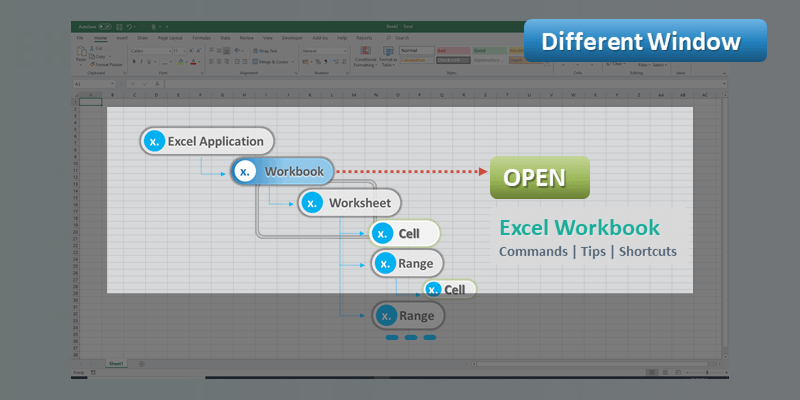
Excel is MDI (Multi Document Interface till Excel 2010. i.e; when you open a new workbook, it will open in the already opened ApplicationWindow. We can Open multiple Excel Workbooks in the Different Window in different methods:
- If the Excel Application or an Excel File is already opened, We must open new Application and Use the Open command from the File Menu to open the file.
- If the Excel Application is already opened, we can drag the workbooks and drop in the newly opened Excel Application Window.
- We can also change this default behavior from the Excel Options to open new workbook in a new window every time.