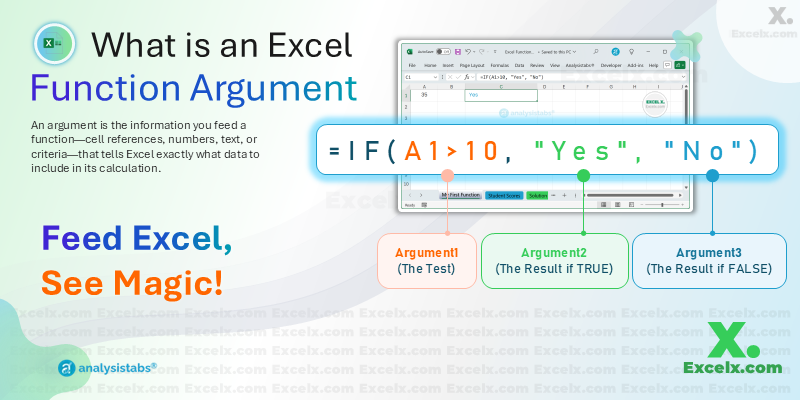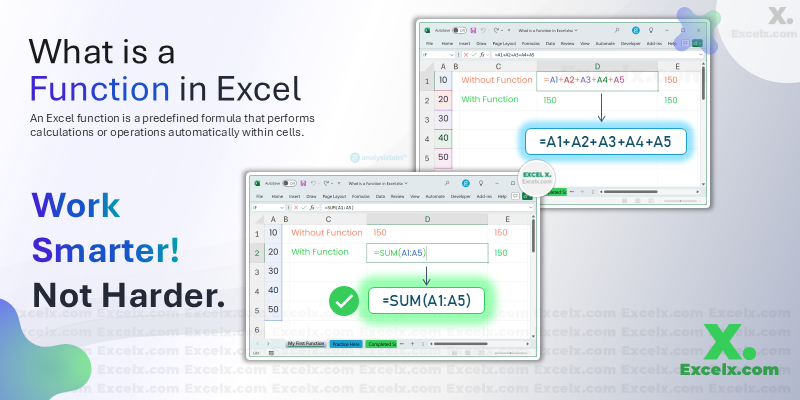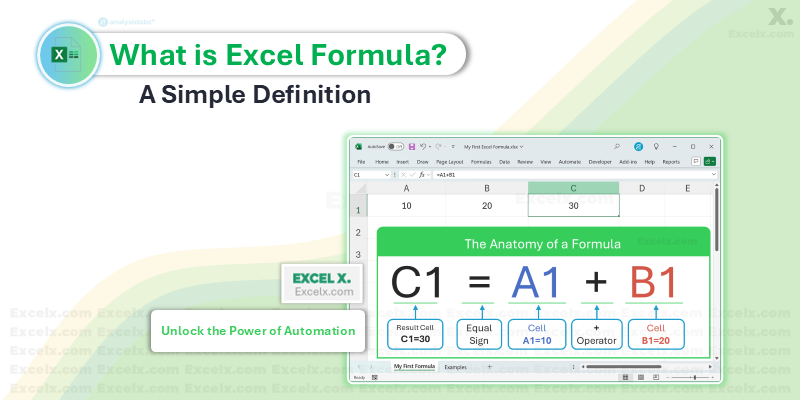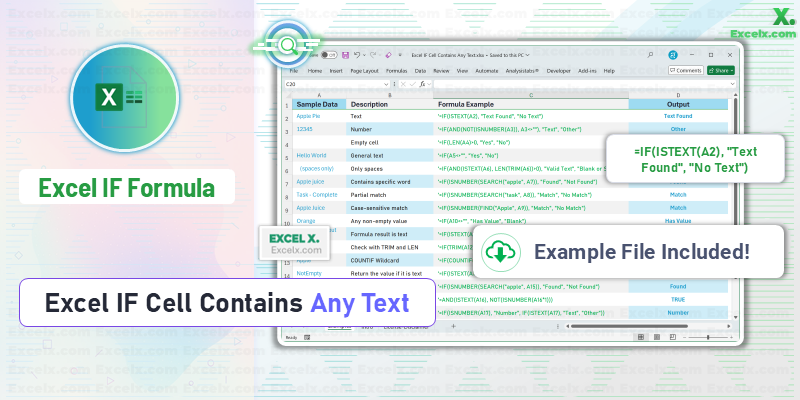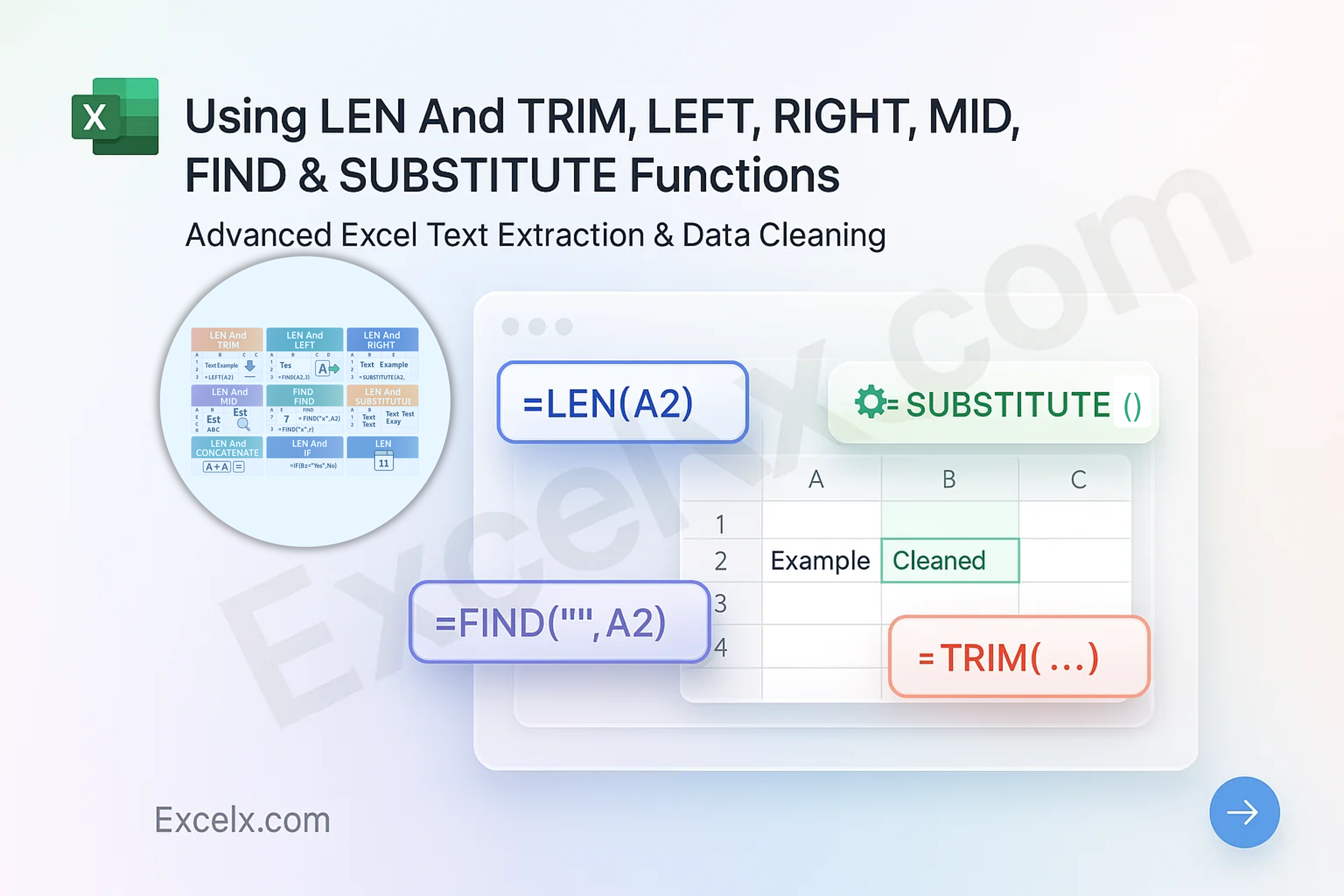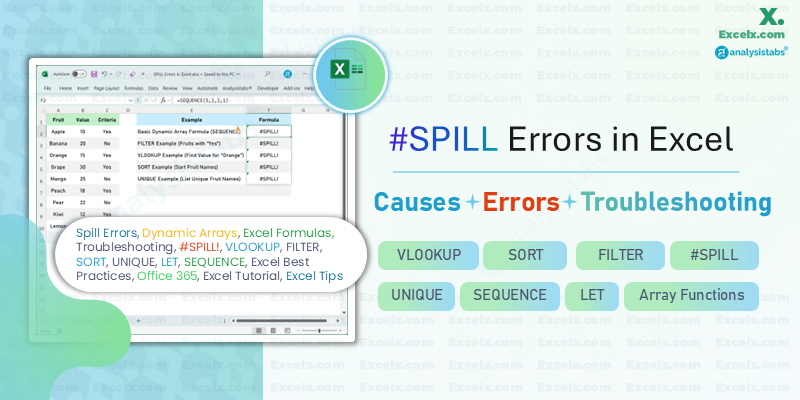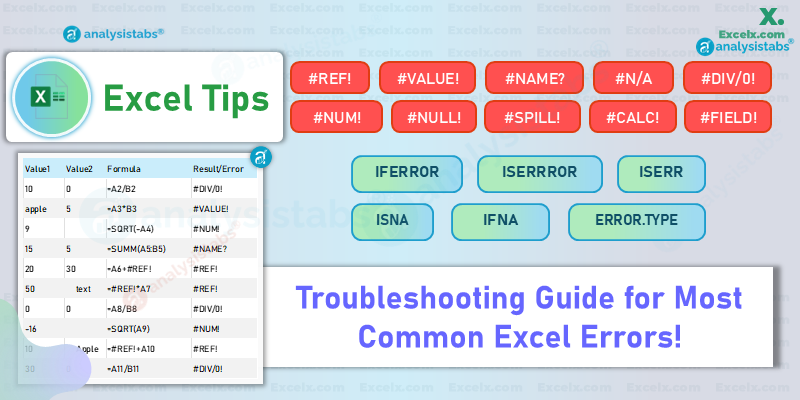Explore essential Excel formulas through practical examples. Enhance your skills with downloadable files, perfect for optimizing data analysis and spreadsheet management.
Excel Formulas are the foundation of any effective spreadsheet system, empowering users to turn raw data into actionable insights quickly and accurately. Mastering these formulas can dramatically increase productivity and decision-making efficiency in any business environment. From basic arithmetic operations to complex financial functions, Excel formulas encompass a wide range of capabilities that cater to diverse analytical needs. This guide aims to demystify the most useful Excel formulas, helping you harness the full power of Microsoft Excel Formulas for your data management and analysis tasks.
Continuing to delve deeper, incorporating conditional formulas like IF, SUMIF, and COUNTIF allows users to automate data sorting and summarization, making it easier to manage large datasets. Additionally, mastering Excel lookup formulas such as VLOOKUP and HLOOKUP can streamline data retrieval, making your spreadsheets more dynamic and responsive to real-time data changes. Through practical examples and step-by-step instructions, this section will guide you through implementing these powerful tools, ensuring you can optimize your workflows and data analysis projects effectively.