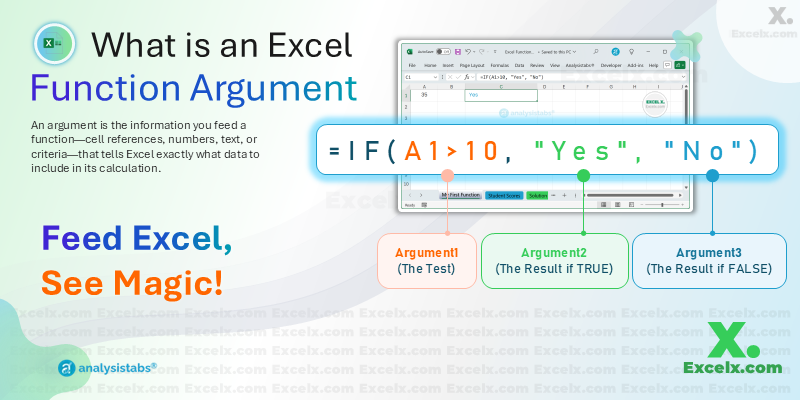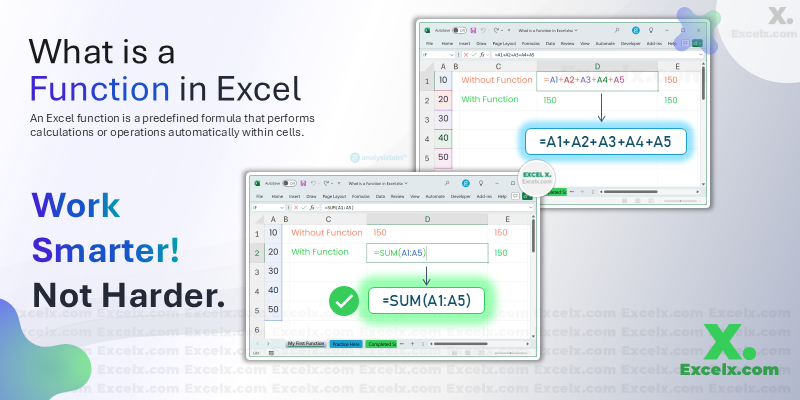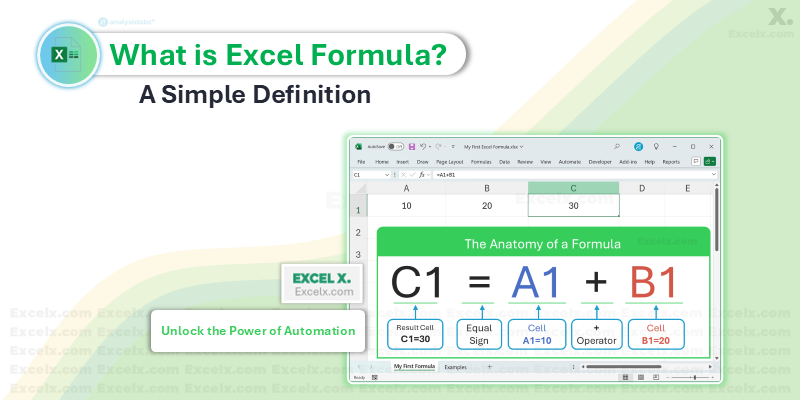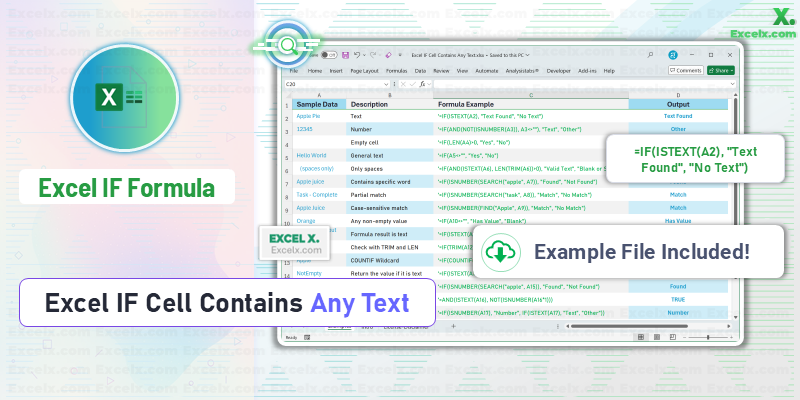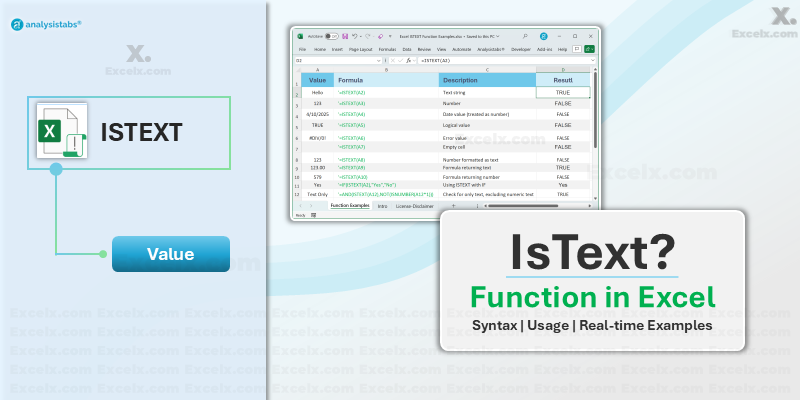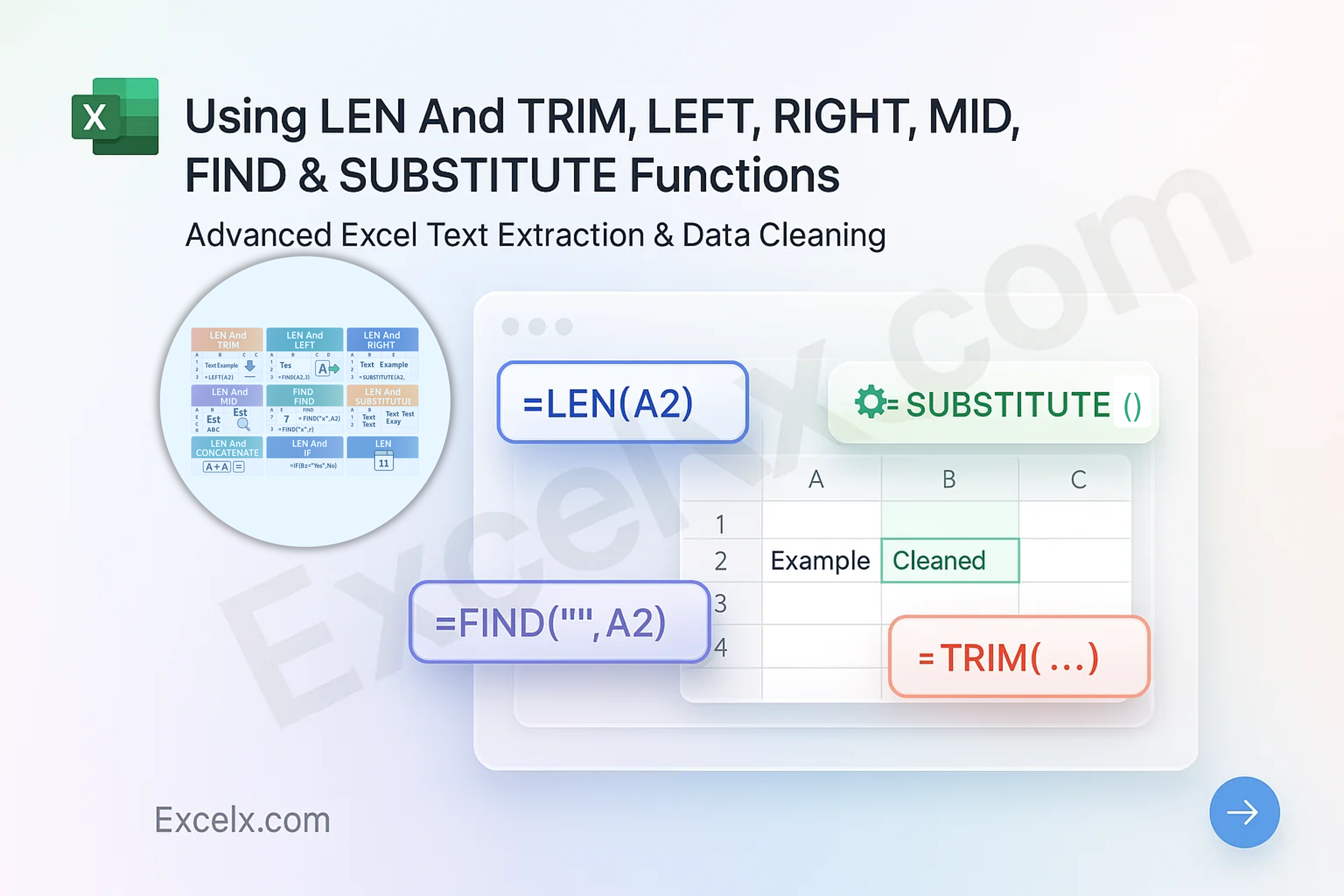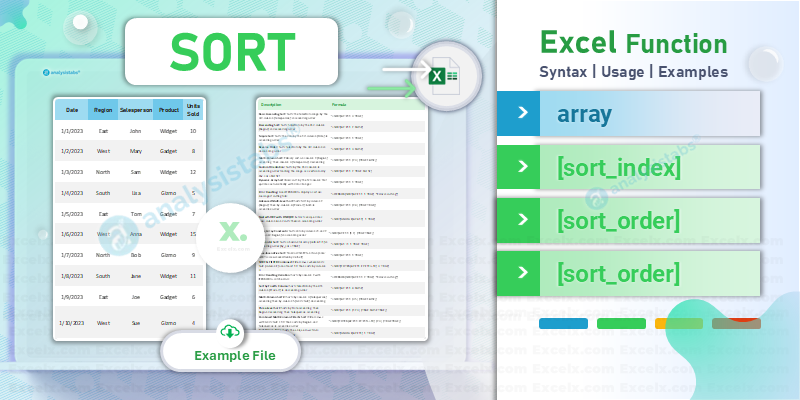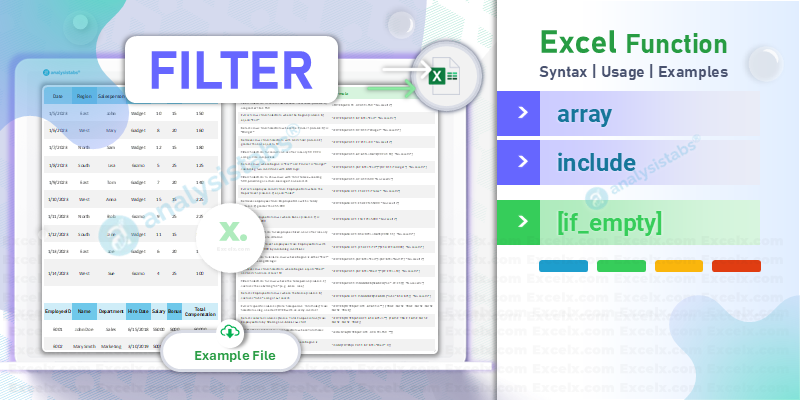What is a Function Argument in Excel? A Simple Explanation
In our last guide, we discovered that functions are powerful shortcuts that save us time and prevent errors. We know that =SUM(A1:A10) is much easier
What is a Function in Excel? A Beginner’s Guide
In our last guide, we learned that an Excel formula is a powerful instruction for performing calculations. But what happens when your calculation gets really
What is an Excel Formula? The Ultimate Beginner’s Guide
What is an Excel Formula? A Simple Definition In the simplest terms, an Excel formula is an instruction you give to Excel to perform a
The Ultimate Showdown (2025): XLOOKUP vs. VLOOKUP vs. INDEX/MATCH
For years, the great debate in Excel has been VLOOKUP vs. INDEX/MATCH. One was simple but limited; the other was powerful but complex. Then, a
Excel IF Cell Contains Any Text (Formulas + Examples)
Do you need to determine if a cell in your Excel spreadsheet contains any text at all, regardless of what that text might be? This
Excel ISTEXT Function: Your Guide to Identifying Text Values
When working with data in Excel, it's often crucial to differentiate between various data types. The 'ISTEXT' function in Excel is a simple yet powerful
Using LEN And TRIM, LEFT, RIGHT, MID, FIND & SUBSTITUTE Functions: Advanced Excel Text Extraction & Data Cleaning
Welcome, Excel enthusiasts! In this post, you'll master advanced text extraction techniques using LEN with TRIM, LEFT, RIGHT, MID,REPT,IF, FIND, SUBSTITUTE. Often, in data cleaning
Mastering the Excel SORT Function: The Ultimate Guide
The Excel SORT Function is an essential tool for organizing and analyzing data dynamically. With its non-destructive, real-time sorting capabilities and dynamic arrays, this comprehensive
Excel FILTER Function Explained: Dynamic Data Extraction & Advanced Filtering Techniques
The Excel FILTER Function is a revolutionary tool for extracting data dynamically based on multiple conditions. With dynamic arrays, data extraction, and non-destructive analysis, this