Table of Contents
Easily plan your project using Excel project plan template. You can download our free Project Planning Template in Excel Format and create tasks, timelines, assign to a person and monitor the progress of task by using this template. You can see the Project Tasks Table and Gant chart side by side to understand the Project Progress and Plan accordingly to deliver the Successful Project.
What is Project Plan?
Project Planning is an important activity by any project manager to drive the project success and complete it as per the client specifications within the timeline. It helps the Manager to split the Project into small tasks to achieve the project goals.
It is a formal document that outlines the objectives, scope, schedule, resources, and deliverables of a project. It serves as a roadmap for the project team to follow and helps ensure that everyone involved is working toward the same goals.
What does a Project Plan Contains?
A Project Plan must provide the Project details and set of tasks and responsible person who is working on each task. Each Task should have a Start Date, End Date, Duration, Responsible Person, Progress and Status.
A project plan typically includes the following components:
- Project goals and objectives: The overall purpose and desired outcomes of the project.
- Scope: The specific tasks, deliverables, and boundaries of the project.
- Schedule: A timeline that outlines the start and end dates for each phase of the project.
- Resources: The people, equipment, and materials needed to complete the project.
- Budget: The estimated cost of the project, including all expenses and resources.
- Risks and issues: Potential obstacles or challenges that could impact the success of the project and how they will be managed.
- Communication plan: A plan for how project progress will be communicated to stakeholders, including regular updates and reporting.
Overall, the project plan serves as a roadmap for the project team to follow and helps ensure that everyone involved is working toward the same goals. It is a critical component of project management and helps ensure that projects are completed on time, within budget, and to the satisfaction of all stakeholders.
Project Plan Template
Project Plan Template is ready to use Project Planning Document, helps you to create Project Plans with minimal efforts. You can download the template and enter the Project Details and Tasks in the given document.
- A Project Plan Template is a document that outlines the essential components of a project plan. It serves as a guide or a starting point for project managers to create their own project plans. The template typically includes sections for project objectives, scope, schedule, budget, stakeholders, risks, and communication plan. It may also include sections for project team roles and responsibilities, project deliverables, milestones, and resources.
- Using a project plan template can help project managers save time and effort in creating a plan from scratch. It also ensures consistency in project planning across different projects and teams. However, it’s important to note that the template should be customized to fit the specific needs of the project and the organization.
- There are many project plan templates available online or through project management software. Some templates are designed for specific industries or types of projects, such as software development or construction projects. Project managers can choose a template that best suits their project requirements and adapt it to fit their needs.
How to use Project Plan Template?
A project plan template help you to organize and track the progress of your project. Here are some steps to help you use a project plan template effectively:
- Define the scope of the project: Before you begin using the project plan template, it’s important to clearly define the scope of your project. This includes identifying the objectives, goals, and deliverables of your project.
- Identify the project tasks: Once you have defined the scope of your project, you can start breaking down the project into smaller, more manageable tasks. Identify all the tasks that need to be completed in order to achieve the project objectives.
- Define task dependencies: Some tasks may be dependent on other tasks being completed first. Identify these dependencies and map them out in your project plan.
- Assign resources: Identify the people or teams who will be responsible for completing each task. This includes both internal and external resources.
- Set deadlines: Assign deadlines for each task based on the overall timeline for the project. This will help you ensure that you are on track to complete the project on time.
- Monitor progress: As the project progresses, monitor the completion of each task and update the project plan accordingly. This will help you identify any potential issues and take corrective action if necessary.
- Communicate progress: Keep all stakeholders informed of the project’s progress by sharing regular updates on the project plan. This will help you maintain alignment and ensure that everyone is on the same page.
Overall, a project plan template can be a valuable tool for managing your project. By following these steps, you can use the template to help ensure that your project is completed on time, within budget, and to the satisfaction of all stakeholders.
Download the Template and Open with Excel Application. Go to the Project Plan Worksheet and Enter the following details:
How to create Project Plan Template
Creating a project plan template can help you to establish a framework for planning and managing projects in a consistent and efficient way. Here are some steps you can follow to create a project plan template:
- Identify the key elements of a project plan: Before creating your template, make a list of the key elements that should be included in a project plan. These may include the project scope, objectives, timelines, budget, resources, risks, and deliverables.
- Choose a format: Decide on a format for your project plan template. You may choose to use a spreadsheet, a document template, or a project management tool.
- Define sections and headings: Divide your project plan template into sections and headings based on the key elements you identified in step 1. Use clear and descriptive headings to make it easy for project managers to understand what information is required in each section.
- Set up tables and charts: Use tables and charts to organize information such as timelines, budgets, and resource allocation. This can help to make your project plan template more visually appealing and easier to read.
- Customize your template: Once you have established the basic structure of your template, you can customize it to suit the specific needs of your organization or project. Add or remove sections as necessary, and adjust headings and table formats to make the template easy to use.
- Test and refine: Before rolling out your template, test it with a small group of project managers to ensure that it is easy to use and contains all the necessary information. Refine the template based on feedback and continue to make improvements as needed.
- Distribute and train: Once your template is finalized, distribute it to all project managers in your organization and provide training on how to use it effectively. Encourage project managers to provide feedback and suggestions for further improvements.
Creating a project plan template can take some time and effort, but it can be a valuable tool for ensuring that your organization’s projects are well-planned and executed.
Steps to create Project Plan Template in Excel
Creating a project plan template in Excel is a great way to organize your project tasks and timelines in a structured manner. Follow the steps below to create a project plan template in Excel:
- Open Microsoft Excel and create a new workbook.
- Rename the first sheet as “Project Plan” or any name of your choice.
- In the first row of the worksheet, enter column headings such as Task Name, Description, Start Date, End Date, Duration, Assigned To, and Status.
- Fill in the tasks and their descriptions in the corresponding cells under the Task Name and Description columns.
- Enter the start and end dates for each task under the Start Date and End Date columns, respectively.
- Calculate the duration of each task by subtracting the start date from the end date and enter the value in the Duration column. You can use the formula “=DATEDIF(start_date,end_date,”d”)”.
- Assign team members to each task under the Assigned To column.
- Add a Status column and create a dropdown list of status options such as “Not Started”, “In Progress”, “Complete”, etc. You can create a dropdown list by selecting the cells and going to Data > Data Validation > Allow: List.
- Add any additional columns as needed for your specific project.
- Save the file as a template by going to File > Save As > Save as type: Excel Template (.xltx).
With these steps, you can easily create a project plan template in Excel that you can customize to fit your specific project needs. Use the template to create project plans for future projects by opening the template and filling in the tasks and timelines for each project.
Project Details
Every project Plan must have the details of the Project in the beginning section the Template. You can enter the Project Title, Client, Manager and Timeline in this section.
- Project Name: Name or Title of the Project
- Manager: Name of the Project Manager who is responsible to complete the project.
- Project Background: Brief introduction of your project and its goals and outputs.
Task Details
Below are the Task details which we are required to enter in the Project Planner. You can enter the title, Person responsible, Start date, End date and percentage of Progress.
- Task Name: Title of each task goes under Tasks (WBS of your project)
- Assign To: Responsible Person who is going to work on it and deliver the outputs.
- Start Date: Start Date of the Task when the Task should start begin
- End Date: End Date of the Task when the Task must be Completed.
- Progress: % of the Progress Completed.
- Status: Status of the Task, i.e., Open, Work in progress or completed.
Gantt Chart
Gantt Chart helps the Project Manager to visually understand the Overall Status of the Project by Task. Gantt chart will show you following items in a graphical representation.
- Tasks: Project Task on the Vertical Axis
- Timelines: You can see the project duration and timelines on the top Horizontal Axis
- Completed vs Pending: % of Task Completed vs Pending against each task and the Project Timelines.
Download Free Excel Project Plan Template
Here is our free Excel Templates for Planning Your Project, download our Free Excel Project Plan Template for free and use for planning your Project Tasks. Please Let us know your feedback in the comments section below and help us to improve this templates.
Excel Project Plan Template: A tool that offers a pre-set format in Excel to help manage tasks, assign responsibilities, track progress, and control the project timeline. It often includes features like a Gantt chart, timeline, task management, and budgeting.
While this Excel template provides a solid foundation, consider expanding your project plan with additional resources. For a deeper dive into project scope, utilize our Project Charter Template. Break down your project into manageable tasks with the WBS Template. Visualize your timeline with Project Schedule Template and the Gantt Chart. Track action items and next steps with the Action Items Template. Finally, manage multiple projects seamlessly with the Multiple Project Tracker Template. These comprehensive tools, all within Excel, will empower you to take your project planning to the next level.
Agile Software Development Plan
This template helps to break down tasks into smaller manageable parts (user stories or features), organize them into sprints (short time frames), and constantly update progress. It reflects the principles of Agile development with iterative planning, daily stand-ups, sprint retrospectives, and more.
Excel Project Management Template
This tool is designed to handle different aspects of project management within Excel, such as tracking tasks, resources, timelines, and budgets. It can include features like risk logs, issue trackers, and communication plans, along with standard project management elements.
Free Project Planner Template
A general project planning tool that anyone can access at no cost. It typically includes sections for defining objectives, tasks, resources, timelines, and budget. The complexity varies but it’s typically designed for simplicity and ease of use.
Project Execution Plan Template
This type of template provides a structured way to layout how a project will be executed, monitored, and controlled. It will often include specific sections on project governance, risk management, quality assurance, communication strategy, and more.
Project Plan Template for Software Development
A template specifically designed for managing software development projects. It often includes areas for defining the development roadmap, allocating resources, managing code iterations, conducting quality assurance and testing, and tracking milestones and deliverables.
Project Plan Template
A general and comprehensive template used to outline project goals, deliverables, tasks, resources, and timeline. It is used to coordinate all aspects of a project, from planning and scheduling to risk management and stakeholder communication.
Project Planner Template
A tool for organizing a project’s tasks, resources, and timeline. It might include sections for project scope, task assignments, tracking deliverables, and identifying potential risks or issues.
Simple Project Plan Template
This template is designed for small projects or those with a straightforward scope. It usually includes only the most essential sections like task list, due dates, assignees, and status. It’s less complex than a full project plan, making it easier for beginners or for managing smaller projects.
Take Your Project Planning Further: Resources and Tools
Creating a successful project plan requires more than just listing tasks. This section equips you with valuable resources to enhance your project management journey. Explore a variety of templates, delve into project planning best practices, and discover software solutions to streamline your process.
- Atlassian Project Plan Template: This template from project management software giant Atlassian offers a clear and concise framework for outlining project details, roles, and timelines. It’s a popular choice for its simplicity and ease of use. https://www.atlassian.com/software/confluence/templates/project-plan
- Smartsheet Project Management Guide: This isn’t just a template, but a comprehensive guide from Smartsheet that walks you through all the steps of creating a project plan. It covers defining goals, assigning resources, building a timeline, and managing risks. https://www.smartsheet.com/content/project-management-plan-templates
- Asana Project Planning Resource Center: Asana’s resource center offers a wealth of information on project planning, including articles, templates, and ebooks. You’ll find tips on setting goals, breaking down tasks, and collaborating effectively. https://asana.com/resources/project-plan-templates
- Microsoft Project Templates: While not free, Microsoft Project offers a robust suite of project management tools, including a library of pre-built templates. These templates can be a great starting point for planning projects of all sizes and complexities. https://www.microsoft.com/en-us/microsoft-365/project/project-planning-templates
- Project Management Institute (PMI): This article from the Project Management Institute (PMI) dives into the elements that make up a well-structured project plan. It details components like scope definition, work breakdown structure, resource allocation, and scheduling, providing a foundational understanding of project plan creation. PMI – What’s in a Project Plan?
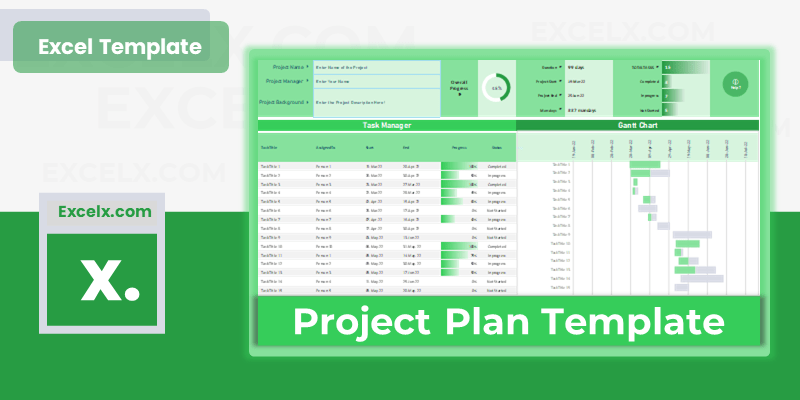




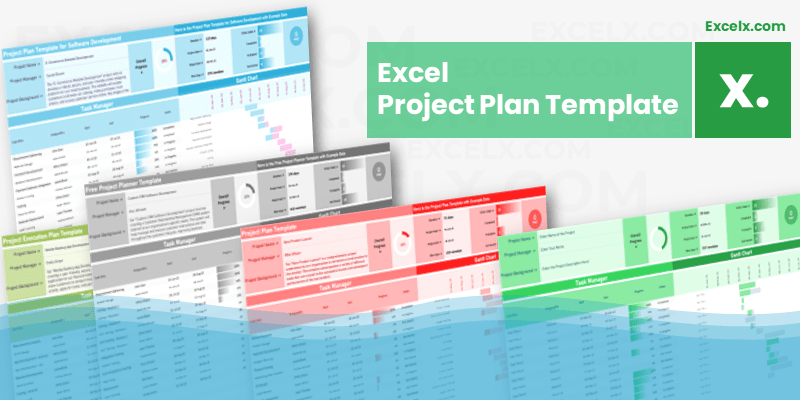
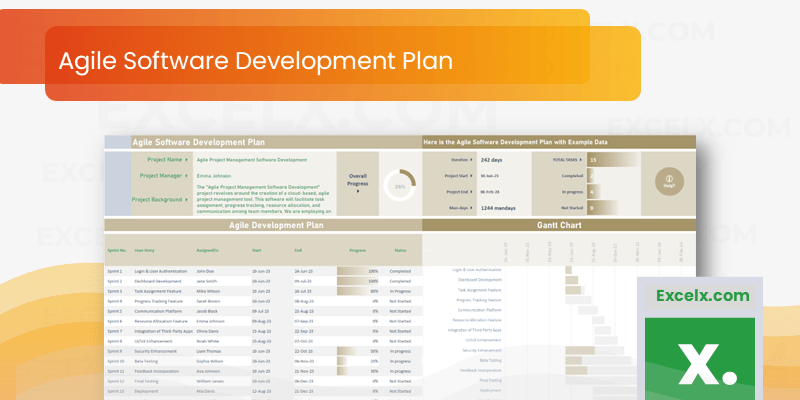
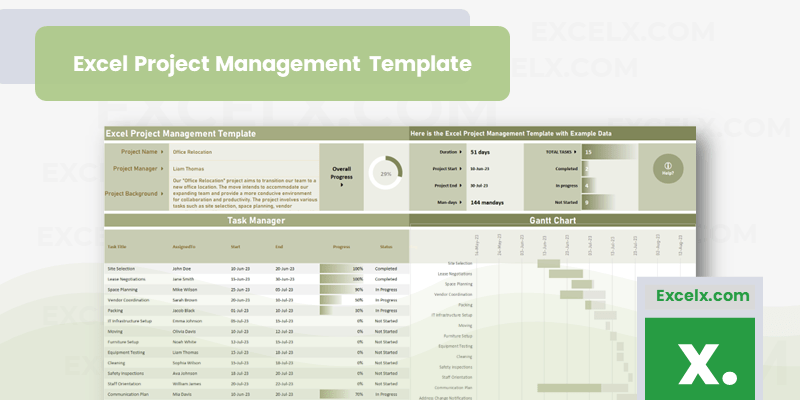
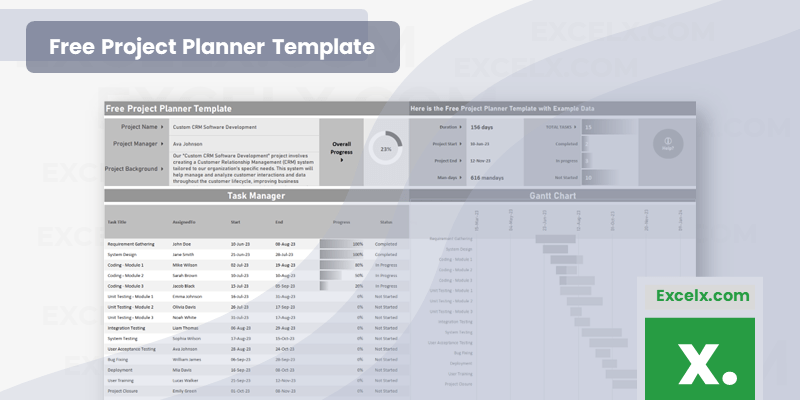
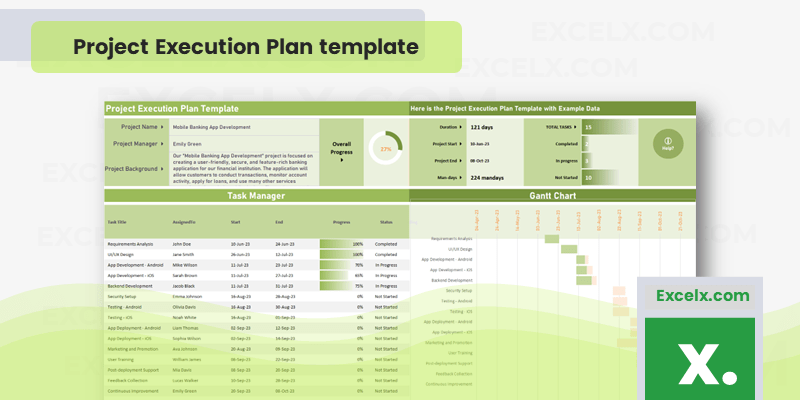
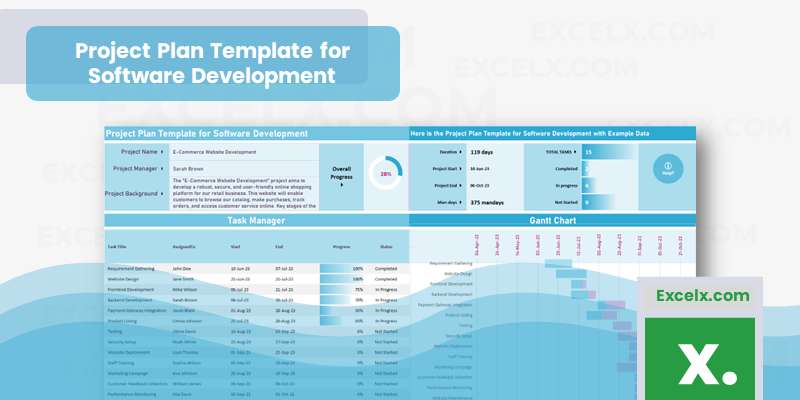
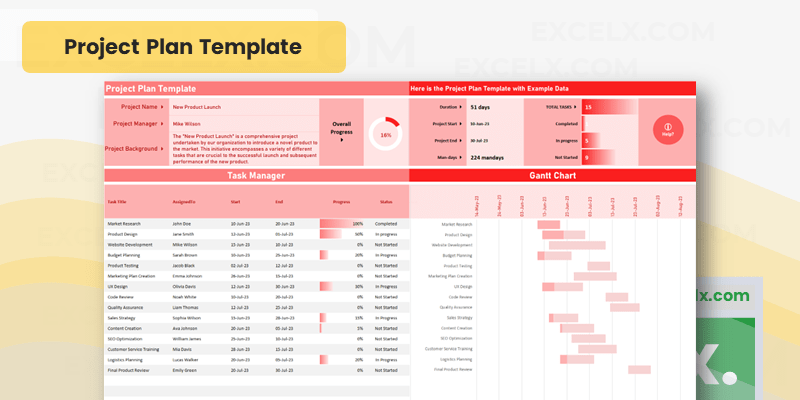
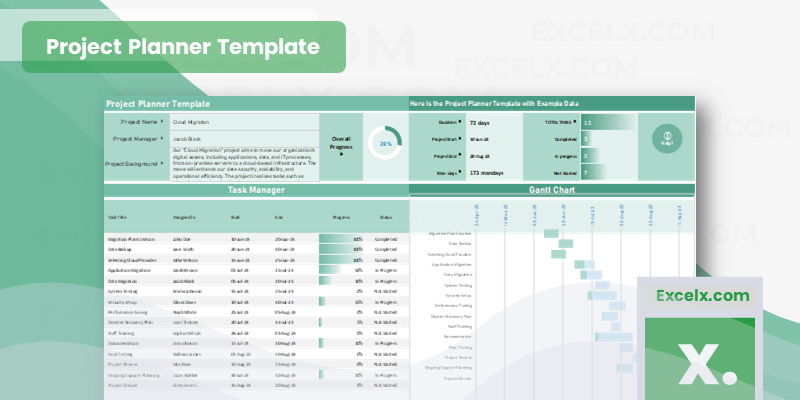
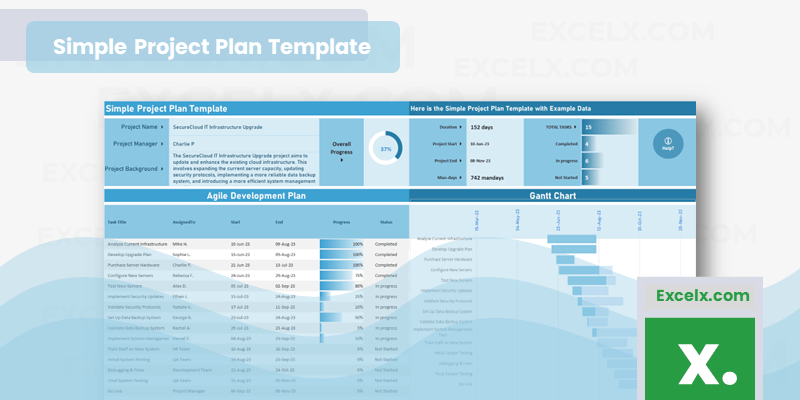
thanks sir ,
excellent!
Thanks!
Thank you! Wonderful!
Awesome !
Thanks You!
This template has streamlined my project planning process immensely. Thanks for creating such a helpful resource!
Thanks Alex! Glad you found it helpful!
Excellent template! It’s well-organized and very easy to use. Great work!
Thanks you for your valuable feedback!
Thank you for this template! It’s exactly what I needed to keep my project on track.
You are welcome!
Thanks
PNRao!
Password
You can get the unlocked version of the template here:
Project Plan Template
Thanks
PNRao
I’m so grateful for your project plan templates and the detailed blog post. All the Project Planning Templates are superb and very user-friendly.
Thank you so much for your kind words. We are really glad you find the templates useful!
This project plan template saved me so much time! It’s easy to follow and customize.
Thank you so much! we are thrilled to hear the template helped streamline your project planning. Feel free to reach out if you need anything else!
Can this template be used for agile projects, or is it more suited for traditional project management?
Great question! We actually offer both versions. Feel free to download our Agile Software Development Plan template if you’re working with agile projects, or use the traditional one if that better suits your needs. Let me know if you have any questions or need help customizing either template!
I noticed there isn’t a section for risk management. Is there a way to add that?
Thanks for your suggestion! We actually include a dedicated risk management section in our premium template. Feel free to check it out and let me know if you have any further questions!
I’m new to project management. Is this template suitable for beginners?
Yes, the template is designed to be user-friendly for both beginners and experienced project managers. Let me know if you have any questions along the way!
I used the template for my startup project and it really kept my team organized. Thank you for this!
That’s wonderful to hear! Keeping a team organized is key to success, and we are happy the template played a part in that. Thanks for sharing your experience!
How to unprotect the sheet
You can the unprotect sheets/template from here: Pronect Management Templates
Thanks
PNRao!