Table of Contents
Project management can be a juggling act – deadlines, tasks, resources, all vying for your attention. But what if there was a way to streamline the process and achieve optimal project efficiency? That’s where project schedule templates come in – your secret weapon for organization and success.
This comprehensive guide empowers you to harness the power of these templates, unlocking their potential to:
- Simplify Project Planning: Break down complex projects into manageable chunks with pre-defined structures.
- Boost Resource Allocation: Ensure effective resource utilization for a smooth and efficient project workflow.
- Maintain Clear Timelines: Visualize project schedules with clear timelines to keep everyone on the same page and deadlines within reach.
- Download Your Free Template: Get immediate access to a customizable project schedule template to put theory into practice.
- Master Pro Tips: Learn expert-driven strategies to maximize the impact of your chosen template.
By the end of this guide, you’ll be a project scheduling pro, equipped to create clear, realistic, and adaptable project roadmaps. Free yourself from project management chaos and embrace efficiency with the power of free project schedule templates! Let’s dive in.
What is Project Schedule Template?
A project schedule template is a pre-formatted document that helps you plan and visualize the tasks, timelines, and milestones involved in your project. It’s essentially a roadmap that keeps everyone on the same page and ensures your project stays on track.
Here are some key features of a project schedule template:
- Tasks: It breaks down your project into manageable chunks, outlining all the individual steps required for completion.
- Timelines: It defines the estimated duration for each task and the overall project timeframe. This helps visualize the project flow and identify potential bottlenecks.
- Milestones: It highlights key achievements or checkpoints throughout the project, providing a sense of progress and motivation for the team.
- Dependencies: It clarifies which tasks need to be completed before others can begin. This ensures a logical flow of work and avoids delays.
- Resource Allocation: Some templates allow you to allocate resources (people, equipment, materials) to specific tasks, ensuring efficient utilization.
Why Use a Project Schedule Template?
Feeling the pressure of looming deadlines and scattered tasks? Project schedule templates are your secret weapon for conquering project chaos. In this section, we’ll unveil the top benefits of using these templates, including:
Increased Efficiency and Productivity
Ditch the chaos and streamline your workflow! Project schedule templates bring order to the project planning process. By providing a clear framework, they help you allocate resources effectively, avoid bottlenecks, and keep your project moving smoothly – meaning more gets done in less time.
- Streamlined planning: Templates provide a clear framework to define project tasks, dependencies, and timelines.
- Improved resource allocation: Allocate resources effectively and avoid overcommitment.
- Enhanced communication: Share the schedule with stakeholders for better project visibility.
Reduced Risks and Errors
Proactive planning is key! Project schedule templates help you identify potential roadblocks early on, mitigate risks, and ensure high-quality deliverables by keeping everyone on the same page.
- Early identification of potential roadblocks: Proactively identify and address potential issues before they derail your project.
- Improved risk management: Mitigate risks by planning for contingencies and alternative solutions.
- Enhanced quality control: Ensure all project deliverables are completed on time and to a high standard.
Boosted Team Morale and Performance
Clear expectations, improved collaboration, and a sense of progress – project schedule templates facilitate all of this. Your team will be motivated and empowered to achieve project goals!
- Clear expectations: Team members understand their roles and deadlines, promoting ownership and accountability.
- Improved collaboration: Foster teamwork by providing a shared reference point for project progress.
- Enhanced motivation: Visualizing progress keeps teams motivated and focused on achieving goals.
Choosing the Right Project Schedule Template
There’s no one-size-fits-all project schedule template. The best choice depends on your project’s specific needs. Here are some popular options: There’s no magic one-size-fits-all project schedule template. The ideal choice hinges on the specific requirements of your project. Selecting the wrong template can lead to inefficiencies, missed deadlines, and frustration. But worry not! This section will equip you with the knowledge to choose the perfect template to propel your project to success.
Understanding Your Project Needs
The first step is to gain a clear understanding of your project’s unique characteristics. Consider factors like:
- Project Complexity: Straightforward projects with well-defined tasks might benefit from simpler templates, while intricate projects with numerous dependencies might require more advanced options.
- Task Uncertainty: Are task durations well-defined, or is there a significant degree of uncertainty? If uncertainty is high, consider templates that can accommodate probabilistic scheduling.
- Project Team Size: For smaller teams, a basic template might suffice. Larger teams working on complex projects might require more robust features for collaboration and communication.
- Project Management Style: Do you prefer a traditional waterfall approach or a more agile methodology? Some templates cater better to specific project management styles.
Popular Project Schedule Template – Types
Now that you have a grasp of your project’s needs, let’s explore some popular types of project schedule templates:
- Gantt Chart Template: A tried-and-true classic, the Gantt chart offers a visual representation of tasks and their durations along a timeline. It’s ideal for straightforward projects with clear dependencies between tasks.
- PERT Chart Template (Program Evaluation and Review Technique): For projects with uncertain task durations, PERT charts come to the rescue. They incorporate probabilistic scheduling to account for potential variations in task completion times.
- Critical Path Method (CPM) Template: Need to identify the critical path – the sequence of tasks that dictates your overall project timeline? CPM templates are your answer. By focusing on the critical path, you can prioritize tasks and optimize your schedule for efficiency.
Additional Considerations
Beyond the template itself, consider these factors when making your choice:
- Ease of Use: Select a template that aligns with your team’s technical expertise. User-friendly templates with clear instructions are ideal for teams new to project scheduling.
- Integration with Project Management Tools: If you’re already using project management software, ensure compatibility with your chosen template. This allows for seamless data transfer and avoids the hassle of manual updates.
- Customization: The ability to customize the template to fit your specific project needs is a valuable asset. Look for templates that offer flexibility in terms of adding or removing elements.
Pro Tip: Don’t be afraid to experiment! Try out different templates to see which one best suits your workflow and project requirements. Many project management software options offer a variety of built-in templates to explore.
By carefully considering your project’s characteristics, the available template options, and additional factors like ease of use and customization, you’ll be well-equipped to select the right project schedule template. Remember, the perfect template acts as a roadmap to project success, so invest the time in making an informed choice!
Creating Your Project Schedule: Key Elements
Crafting a robust project schedule is the foundation for successful project execution. It ensures everyone involved understands the roadmap, promotes efficient resource allocation, and helps mitigate potential risks. But what exactly goes into building a strong project schedule? This section delves into the essential elements you need to consider to create a clear, realistic, and adaptable plan for your project.
1. Define Your Tasks:
The first step is to break down your project into manageable units – the individual tasks that need to be completed. Here’s what to consider:
- Granularity: Aim for tasks that are specific enough to be actionable but not so detailed that they become overwhelming.
- Comprehensiveness: Ensure you’ve captured all the necessary tasks to complete the project, leaving no gaps in the overall plan.
- Ownership: Assign clear ownership for each task. This fosters accountability and ensures everyone understands their role.
2. Estimate Task Durations:
Once you have your tasks defined, it’s crucial to estimate how long each one will take to complete. Here are some tips for accurate estimation:
- Historical Data: If you’ve undertaken similar projects before, leverage past data on task durations as a reference point.
- Expert Input: Consult with team members or subject matter experts who have relevant experience with the tasks involved.
- Buffer Time: Don’t underestimate potential setbacks. Add buffer time to account for unforeseen delays or resource constraints.
3. Manage Task Dependencies:
Many projects involve tasks that rely on the completion of others before they can begin. Identifying these dependencies is critical for creating a realistic schedule. Consider these methods:
- Predecessor-Successor Relationships: Specify which tasks must be finished before others can start.
- Flowcharts or Dependency Diagrams: Visually represent task dependencies for a clear understanding of the project workflow.
4. Allocate Resources:
Resources are the fuel that keeps your project moving – people, equipment, materials, and even budget. Here’s how to manage them effectively:
- Resource Availability: Ensure the necessary resources are available throughout the project timeline to avoid bottlenecks.
- Skill Sets: Match team members with tasks that align with their skills and expertise.
- Communication: Keep stakeholders informed about resource allocation to manage expectations.
5. Set Milestones:
Milestones are significant achievements within your project – milestones act as markers to track progress and maintain focus. Consider these points when defining milestones:
- Regular Intervals: Space milestones throughout the project schedule to provide regular checkpoints for evaluation.
- Measurable Goals: Milestones should represent tangible accomplishments that demonstrate progress towards the overall project objective.
- Motivation: Milestones serve as a source of motivation for the team – celebrating achievements keeps morale high.
Pro Tip: Involve your team members in the scheduling process to ensure buy-in and realistic estimates.
Download Now: Free Excel Project Schedule Template
Ready to put your newfound knowledge into action? We’ve got you covered! Click the link below to download a free, customizable project schedule template:
This template includes all the essential elements mentioned above, ready to be tailored to your specific project needs.
Elements of the Free Project Schedule Template
Our free downloadable project schedule template provides a comprehensive framework to manage your projects effectively. Here’s a breakdown of the key sections:
Project Details:
Set the stage for your project by outlining key details. Include the project name, designate a project manager, and provide a concise background summarizing the project’s goals.
- Project Name: Clearly identify your project for easy reference.
- Project Manager: Assign a dedicated individual responsible for project oversight.
- Project Background: Briefly describe the project’s purpose and objectives.
Overall Project Summary:
Gain a high-level view of your project’s health. Track overall progress, define the project timeframe, and identify key milestones like start and end dates. Monitor resource allocation (man-days) and task completion status (completed, in progress, not started).
- Overall Progress: Track the overall percentage completion of the project.
- Duration: Define the total project timeframe from start to finish.
- Project Start: Specify the official project start date.
- Project End: Set a realistic target date for project completion.
- Man-days: Estimate the total person-hours required to complete the project.
- Total Tasks: See the total number of tasks involved in the project.
- Completed: Track the number of tasks successfully finished.
- In Progress: Monitor the number of tasks currently underway.
- Not Started: Identify tasks that haven’t begun yet.
Task Details:
Break down your project into manageable tasks. Clearly define each task and assign ownership to team members. Set realistic start and end dates, track progress percentages, and maintain the current status of each task (completed, in progress, not started).
- Task Title: Provide a clear and concise description of each task.
- Assigned To: Assign specific tasks to team members for accountability.
- Start: Define the planned start date for each task.
- End: Set a target completion date for each task.
- Progress: Track the percentage completion of each individual task.
- Status: Indicate the current status of each task (e.g., Completed, In Progress, Not Started).
Pro Tip: Utilize conditional formatting to visually highlight overdue tasks or tasks falling behind schedule.
Gantt Chart:
Visualize your project timeline with ease. The built-in Gantt chart provides a clear graphic illustration of task durations and dependencies (if applicable), offering a comprehensive overview of your project schedule.
- Display tasks and their durations.
- Illustrate task dependencies (if applicable).
- Provide a clear visual of the project timeline.
How to Use Our Free Project Schedule Excel Template?
Get started with our Free downloadable project schedule template excel template! This section provides a step-by-step guide to utilizing all the features and transforming it into your personalized project management powerhouse.
- Download the Template: Click the provided link to download the Excel file.
- Fill in Project Details: Enter the project name, manager, and background information.
- List Your Tasks: Detail each project task, including titles, assignments, planned start and end dates.
- Track Progress: Update the progress percentage and status (completed, in progress, not started) for each task as the project unfolds.
- Overall Project Summary: Key Metrics of Overall Project will be updated automatically based on your data. Yo can see the important KPIs like project duration, start and end dates, and resource allocation (man-days). on top section of the Template.
- Visualize Your Schedules in Gantt Chart: You can clearly track your Tasks and Schedules using Dynamic Gantt Chart.
Pro Tip: Use the built-in Excel formulas to automatically calculate the overall project progress and other summary metrics based on your task updates. With this user-friendly template and these simple steps, you’ll be well on your way to efficient project scheduling and successful project delivery!
Best Practices for Using Project Schedule Templates Effectively
Project schedule templates are powerful tools, but to truly unlock their potential, consider these expert tips:
- Regularly review & update your schedule to reflect project progress and changes.
- Communicate clearly with all stakeholders to keep everyone informed.
- Utilize project management tools for progress tracking, resource management, and collaboration.
- Embrace flexibility and adapt when unexpected events occur.
- Build in buffer time to account for potential delays in critical tasks.
- Identify risk factors and develop contingency plans to address them.
- Maintain open communication within your team to encourage timely updates.
- Schedule recurring review meetings to discuss progress and address concerns.
- Leverage automation features in project management tools to streamline tasks.
- Export and share reports based on your schedule for clear stakeholder communication.
Conclusion: Effectively Schedule Your Project with Free Schedule Template
Take control of your projects and say goodbye to chaos! This free downloadable Project Schedule Template (Excel) empowers you to streamline workflows, manage resources effectively, and keep your team on track. Download your template today and unlock the secrets to project success: clear timelines, efficient resource allocation, and boosted communication. Embrace organization and watch your projects transform from scattered tasks to triumphant achievements!
Ready to unleash your inner project management pro? Download your free template now and let us know how it helps you conquer project chaos! We’d love to hear your feedback and suggestions in the comments below. What are your favorite project management tips and tricks while Scheduling Projects? Share your wisdom and help others achieve project success too!
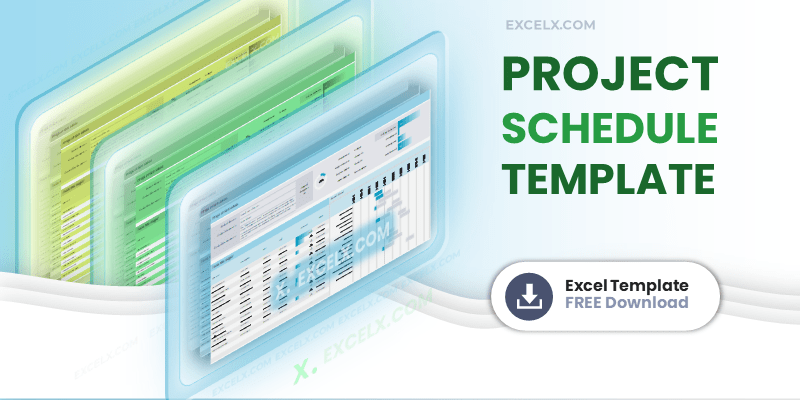

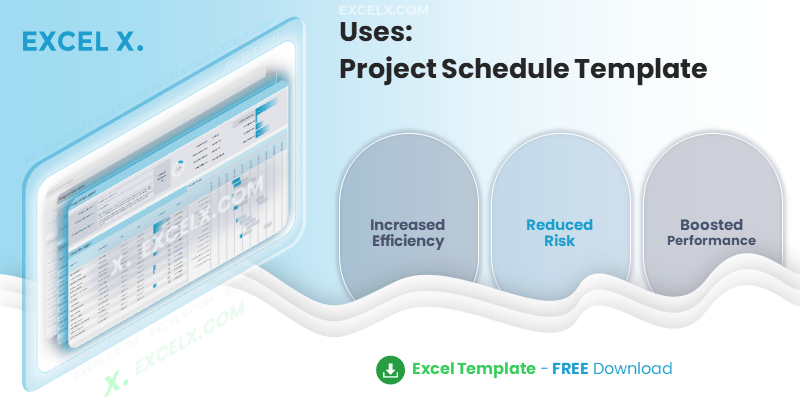
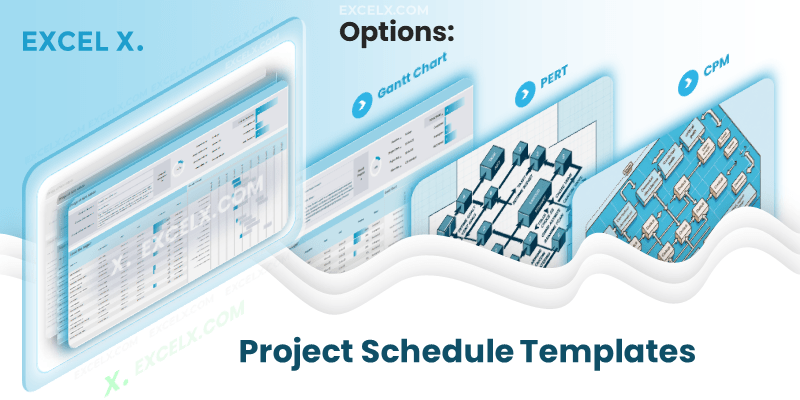
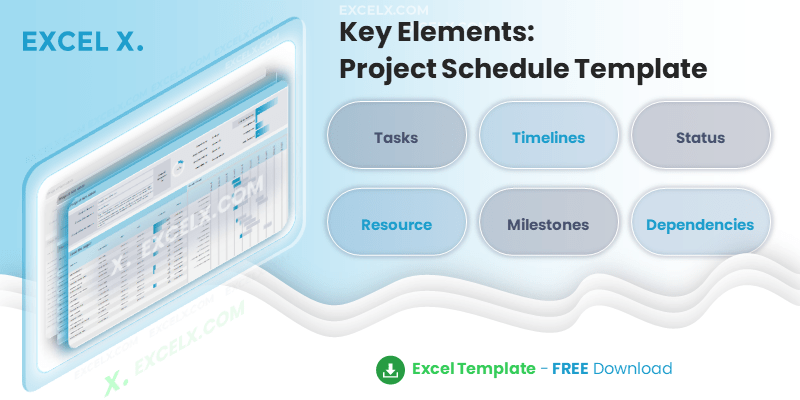
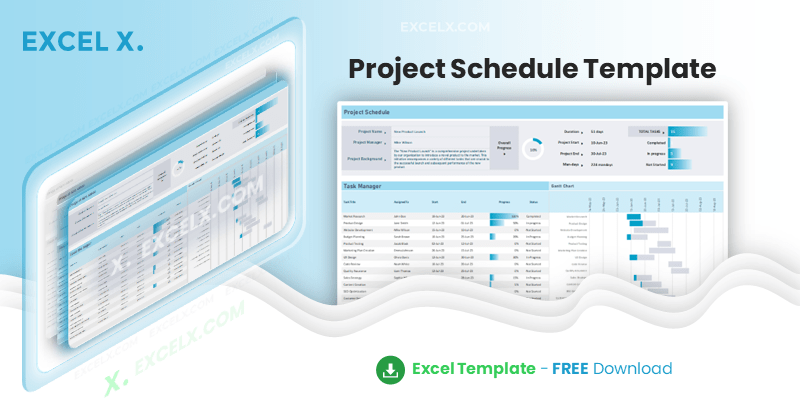
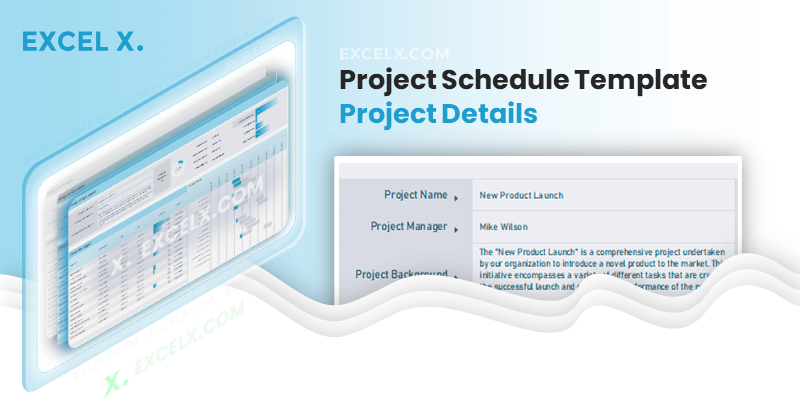
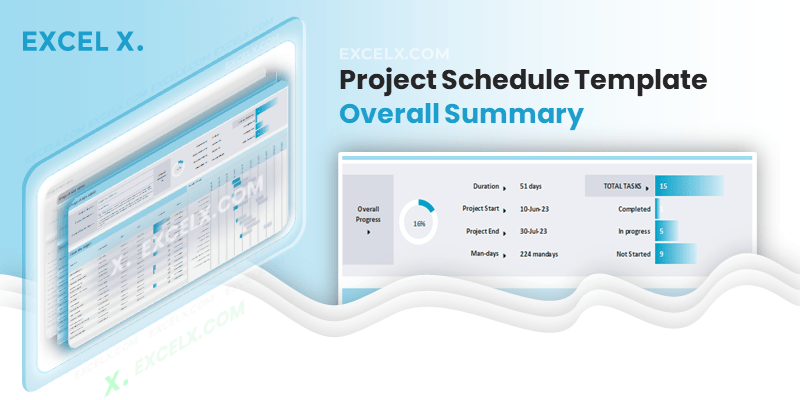
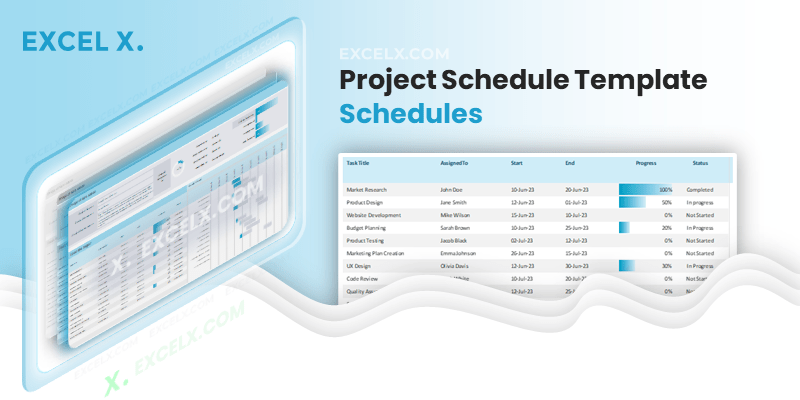
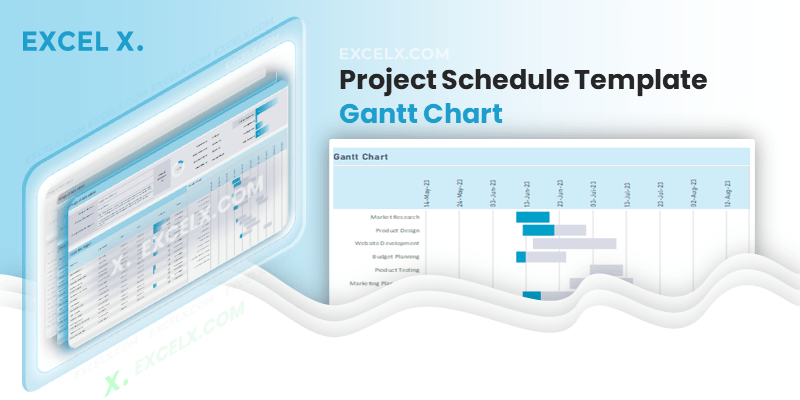
good job
Thanks you!
How do you add a row to the schedule?
You can add up to 25 rows, please purchase the premium template to add more rows.