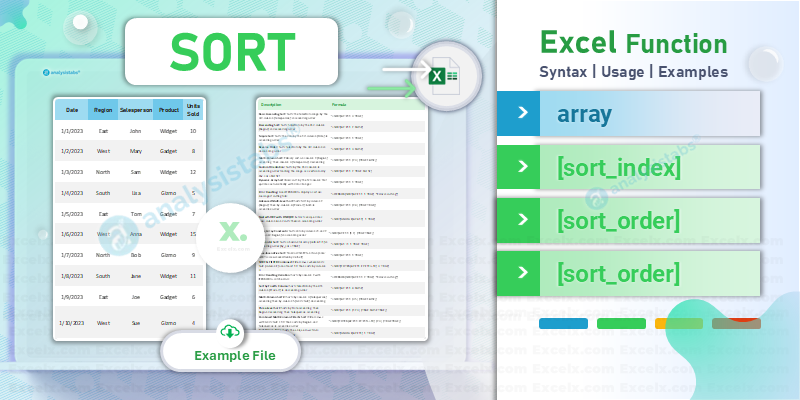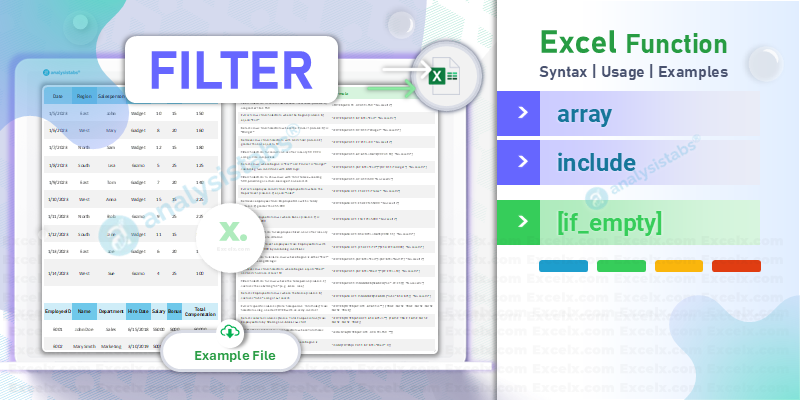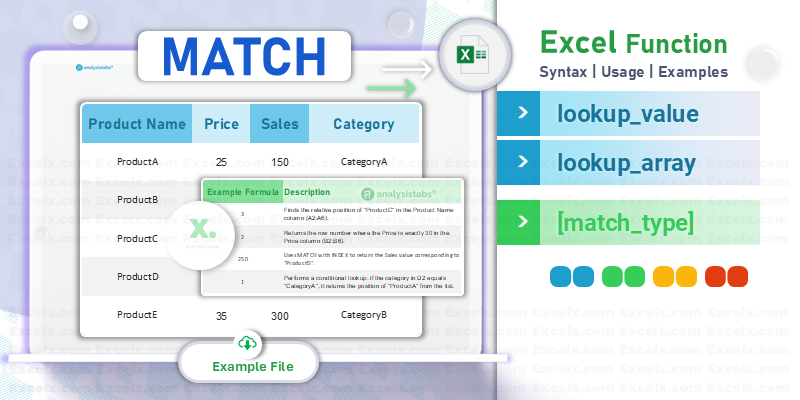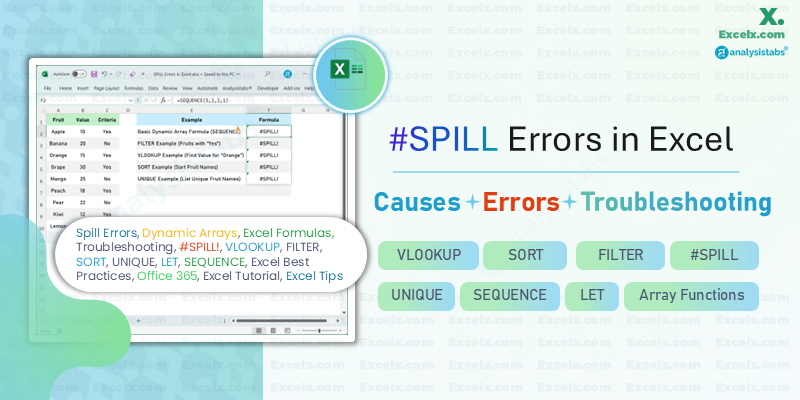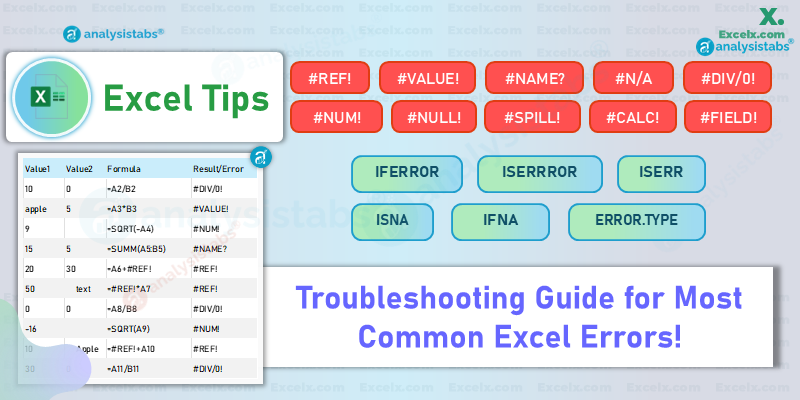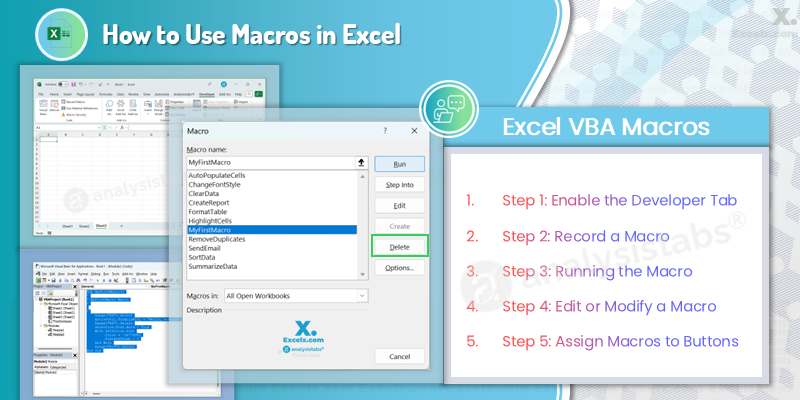Mastering the Excel SORT Function: The Ultimate Guide
The Excel SORT Function is an essential tool for organizing and analyzing data dynamically. With its non-destructive, real-time sorting capabilities and dynamic arrays, this comprehensive
Excel FILTER Function Explained: Dynamic Data Extraction & Advanced Filtering Techniques
The Excel FILTER Function is a revolutionary tool for extracting data dynamically based on multiple conditions. With dynamic arrays, data extraction, and non-destructive analysis, this
Excel MATCH Function Explained: Advanced Lookups, Data Validation, and More
The Excel MATCH function is a very useful function for searching a specified range for a particular value and returning its relative position within that
Spill Error in Excel: Causes, Errors, and Troubleshooting
Excel’s dynamic arrays have transformed the way we work with formulas, introducing a feature known as Spill. While this powerful functionality makes calculations and data
Top 10 Excel Errors and How to Fix Them: Ultimate Excel Troubleshooting Guide
Struggling with cryptic Excel error codes like #REF!, #VALUE!, #NAME?, #N/A, #DIV/0!, #NUM!, #NULL!, #SPILL!, #CALC!, and #FIELD!? You're not alone. In this ultimate Excel
Top Excel COUNTIF Cells Contains Formulas for Text, Numbers, Multiple Criteria & More
Here are the top Excel formulas for counting cells that contain specific criteria, from text and numbers to errors, blanks, and more. Whether you're counting
50+ Essential Excel Shortcuts for Project Managers (+ Cheat Sheet)
As a project manager, time is your most valuable resource. Juggling tasks, deadlines, and reports can quickly become overwhelming. Luckily, Microsoft Excel offers powerful shortcuts
How to Use Macros in Excel: A Complete Guide for Beginners
Macros in Excel are one of the most powerful tools available to automate repetitive tasks, streamline workflows, and boost productivity. Whether you're working with large
Count Cells with Numbers in Excel – Top Formulas & VBA Macros
When working with data in Excel, being able to count cells that contain numbers is a critical task. Whether you need to count all numeric