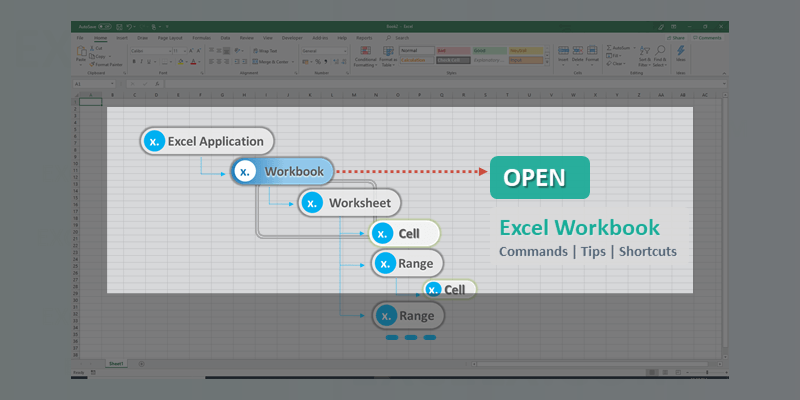
Opening an existing workbook in Excel is a fundamental task that allows you to access and manage your data effectively. Whether you’re a beginner or an advanced user, knowing various methods to open workbooks can enhance your productivity and streamline your workflow. This guide covers all the popular methods and tips to open an existing workbook in Excel.
Why Open Existing Workbooks in Excel?
Opening existing workbooks allows you to:
- Access previously saved data and analyses.
- Continue working on ongoing projects.
- Review historical data and make updates as necessary.
- Collaborate with others by opening shared workbooks.
Using the File Menu
The most straightforward method to open an existing workbook in Excel is through the File menu.
- Open Excel: Launch the Excel application.
- Go to File: Click on the File tab in the Ribbon.
- Select Open: Click on Open from the list.
- Browse for the File: Use the file browser to navigate to the location of your workbook.
- Select and Open: Click on the workbook file and then click Open.
Using Keyboard Shortcuts
Keyboard shortcuts can speed up the process of opening workbooks.
- Windows: Press Ctrl + O
- Mac: Press Command + O
This shortcut will bring up the Open dialog box where you can select the workbook you want to open.
Opening Recent Workbooks
Excel keeps a list of recently opened workbooks for quick access.
- Open Excel: Launch Excel.
- Go to File: Click on the File tab.
- Select Recent: Click on Recent to view a list of recently opened workbooks.
- Choose a Workbook: Click on the workbook you want to reopen.
Using Windows File Explorer
You can open Excel workbooks directly from Windows File Explorer.
- Navigate to the File: Open Windows File Explorer and navigate to the location of your workbook.
- Double-Click the File: Double-click the workbook file to open it in Excel.
Alternatively, you can right-click the file and select Open With > Excel.
Using VBA to Open Workbooks
For automation and advanced users, VBA can be a powerful tool to open workbooks.
- Open VBA Editor: Press Alt + F11 to open the VBA editor.
- Insert a Module: Click on Insert > Module.
- Paste the Following Code:
Sub OpenWorkbook()
Dim wb As Workbook
Set wb = Workbooks.Open("C:\Path\To\Your\Workbook.xlsx")
End Sub
- Run the Macro: Press F5 or go to Run > Run Sub/UserForm.
Replace “C:\Path\To\Your\Workbook.xlsx” with the actual path to your workbook.
Troubleshooting Common Issues
Here are some common issues you might encounter when opening workbooks and how to resolve them:
- File Not Found: Ensure the file path is correct and the file exists in the specified location.
- File is Corrupted: If the workbook is corrupted, try using Excel’s built-in repair tool by selecting File > Open > Browse, then choose the workbook and select Open and Repair.
- File is Locked: If the file is locked by another user or application, you may need to wait until it is unlocked or contact the person who has it open.
- Excel Not Responding: If Excel is not responding, try restarting the application or your computer. Ensure your Excel application is up to date.
Conclusion
Opening an existing workbook in Excel is a simple yet crucial task for efficient data management. By using the methods outlined in this guide, you can quickly access your workbooks and continue your projects without hassle. Whether you prefer using the File menu, keyboard shortcuts, recent workbooks, Windows File Explorer, or VBA, mastering these techniques will improve your workflow and productivity.
For more Excel tips and tutorials, explore our other blog posts or leave a comment if you have any questions!