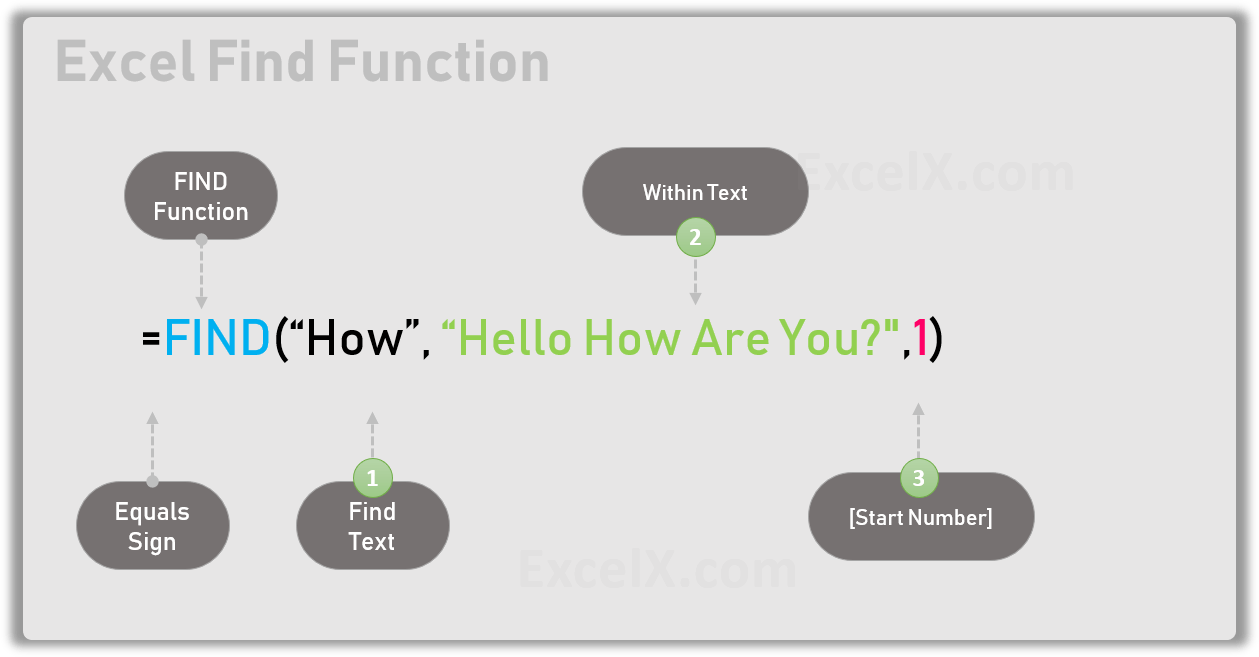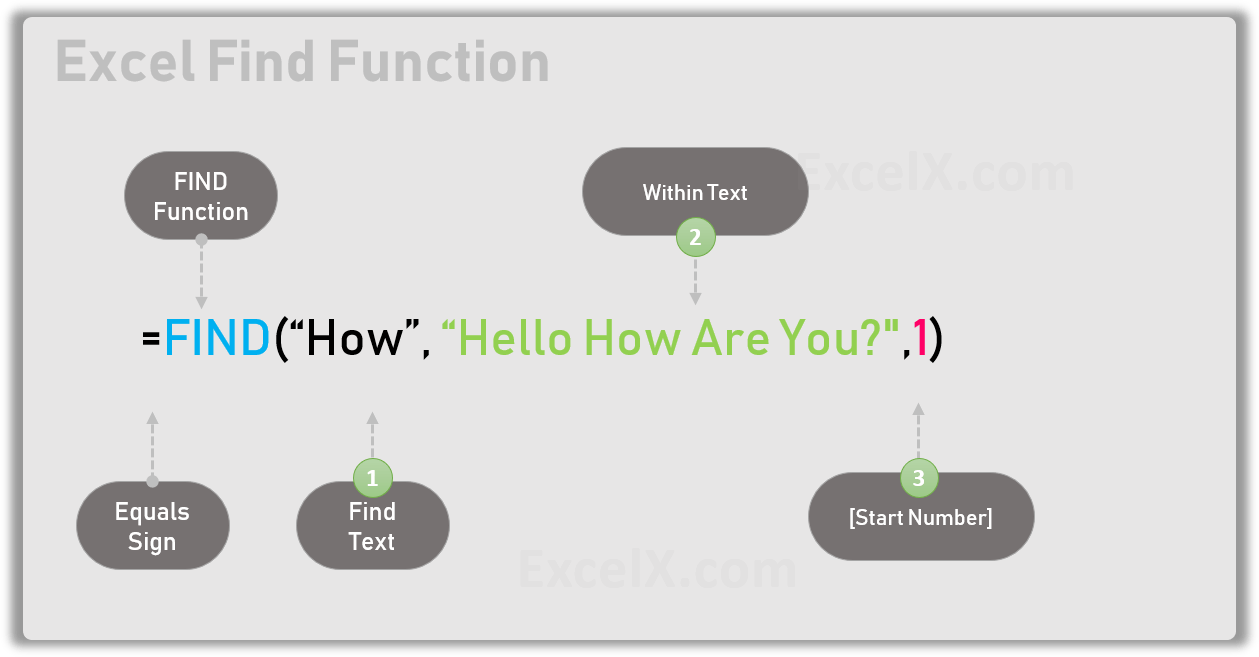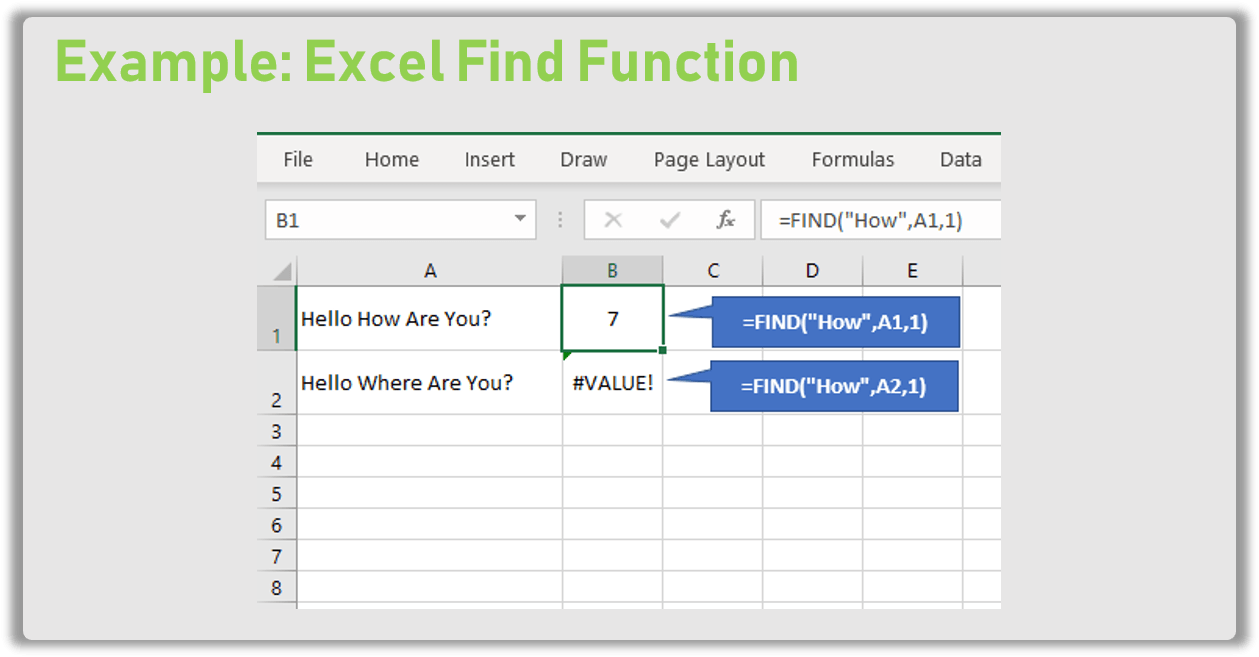FIND function in Excel returns the position (as a number) of the given string inside another string. FIND returns a #VALUE error if there is no match found.
Syntax of Excel Find Function
Here is the syntax of Excel Find Function.
=FIND (find_text, within_text, [start_num])
Arguments:
find_text : Sub string to find in another string or cell.
within_text: Actual string to find within.
[start_num]: Starting position in the text to search fro sub string. It is an optional parameter, the default value is 1.
Important:
Find function is Case sensitive.
This does not support wild card search.
#VALUE will be return if there is no match found.
Return value: Find functuion returns a number representing the location of find_text.
Examples:
The following example shows how to use Find function in Excel. This will find a text in Cell A1 and print the posting of the find text i n Cell B1.