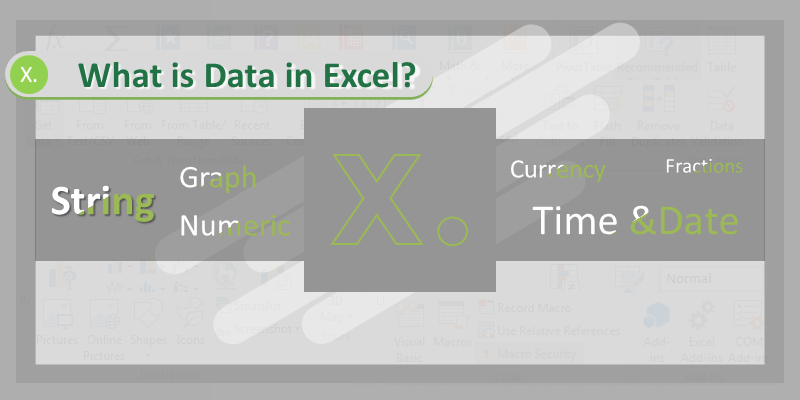
Definition:
A Data in Excel is the information store in the Excel Objects. We can store in Excel Cells, Ranges, Rows, Columns, Sheets, Charts, Tables and Other Excel Objects.
Type of Data in Excel:
Excel can store verity of information in the Excel File called Workbook. A workbook can contains Multiple Data storage objects such as Sheets, Charts, List Objects and Ranges. Any spreadsheet Application can handle at least 3 types of data (1. Text, 2. Numeric and 3. Formula) in a spreadsheet. Excel can store the following type of data:
- String: Textual information, such as labels, names, paragraphs and sentences
- Numeric: We can enter numbers, such as integers, real values and long values.
- Formula: We can enter Formulas in Excel to perform verity of calculations using Excel Objects and Data.
- Time & Date: Excel can handle the different formats of the Time and Data Values including Region Settings.
- Currency: To store the values in the format of global currencies.
- Chart: We can prepare Charts and store the graphs to represent the data in graphical format.
- Image: We insert Images, Pictures, Icons in Excel and store in the Workbooks.
- Table: We can save the data in List Objects and Pivot Tables.
- Macro: We can write VBA Macros and save in the Excel Files.
- Format: Verity of the Formats, themes and Styles can be created and Saved in Excel.
Processing Data in Excel:
We can process the raw data in Excel for verity of tasks in Excel. We can use verity of utility in Excel to process the Data. Following are most frequent data processing Task.
- Entry: We can enter verity of formats of the data in Excel. Numerous tool available for data entry operations in Excel. For example, Ranges, User forms, Formulas.
- Calculations: We can perform wide range of calculations using Built-in Excel Functions.
- Sort: Very easy to use tools available in Excel for sorting the data in ascending and descending order.
- Filter: Filter tools provides more convenient and easy way to filter the data range and tables, including wildcards expressions.
- Group & Consolidate: We can group the data by row, column and consolidate to suit our needs and further analysis.
- Format & Transpose: Data Formatting and Transpose is easy to perform in Excel using built-in tools.
- Validate: Ready to use Data Validation tool provides to restrict the data based on your requirement.
- Analyse: We can analyse the Data in Excel using wide range of Math and Statistical function. You can install Analysis Tool Pack add-in for advanced analysis.
- Present: Rich and easy to use Chart tools allows you to present the data in Graphical representation.