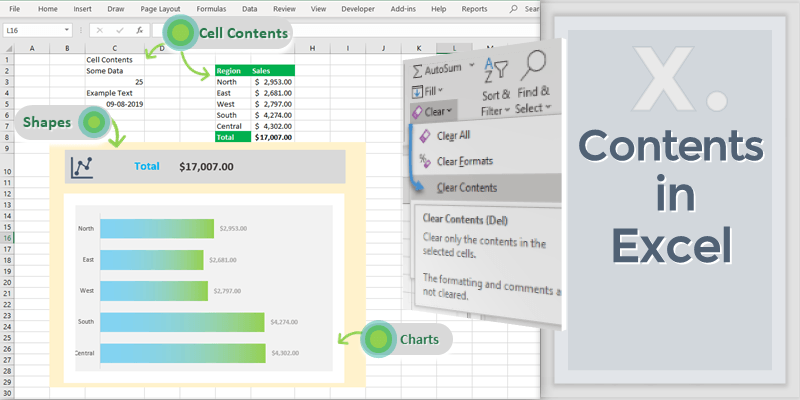
The information or Objects used in Excel Workbooks to visualize the data is called Contents in Excel. All the Objects in a Workbook or information stored in an Excel Object are Contents in Excel. For example: Excel Charts and Shapes are the contents in the Excel Sheets. We can able to visualize the data using these Container or Objects in Excel. Excel Cells contests are the text or any data entered in a Cell is called Cell Contents.
Excel Cell Contents:
All the information entered or stored in a Cell is called Cell Contents. We perform verity of operations using Cell contents. For example, we can refer the content from another Cell, or from another sheet. We can refer the Cell content from one sheet to another sheet. We can put the cell contents in a Shape or Chart Titles.
Clear Contents Command:
Excel is provided with ready to use command to Clear the Cell Contents. We can use this command to clear only the content of the Selected Cells and remain the formatting and comments as it is. Follow the below steps to execute the Clear Contents commands
- Select the Cell
- Go to Home Tab
- Click on Clear commands (this will display the List of Commands to Clear)
- Click on the Clear Contents to Clear the Cell Contents
Similarly, you can select Charts, Shapes in the Excel Sheets to Clear it.
Using the Excel Functions to Deal with Cell Contents:
The following formula can be used in Excel to deal with Cell Contents
- CONCATENATE: To combine the Cell contents from multiple cells into to one Cell
- LEN: To find the Length of Cell Contents
- TRIM: To remove the extra spaces from Cell Contents
- SUM: To find the Total of Range of Cell Contents
- COUNT: To Count the number of Cells with Cell Contents